Lately, Automattic released a plugin for Facebook’s instant articles after they abandoned its official WordPress plugin last year. Instant Articles for WordPress as the name goes displays a list of posts in the traditional Facebook markup. You can call it yet another formatted news feed which connects your Facebook page and automatically publishes the posts there.
Since this news was out, many bloggers were eager to find out what wonder can this plugin bring. Obviously, WordPress partnering with Facebook once again was likeable by all. The plugin is finally here and has managed to grab 3000+ active installs during the first week of its public release. It seems that the gap which created last year is now bridged, and people can create advertising revenue generating opportunities via Facebook.
Automattic’s open source Instant Articles plugin has set a ground for several other related products and FB Save Button For WP plugin is one such effort which recently became part of the repository. Ahmad Awais and WPTie are the key leads of the plugin. It adds a Facebook “Save” button to your posts and pages.
How Does the FB Save Button For WP Plugin Works?
I’ve mentioned shortly, that the FB Save Button for WP (to be short and precise I like calling it FSB) plugin creates a “Save” button on your posts and pages. With such a button, people can maintain a private list of items or services which they like. The interesting part is that these records remain saved on Facebook, and you can share it with friends, and also receive all the related notifications.
Despite adding a “Save” button in posts or pages, you can also decide the exact position of it i.e. display button before the content or after the content. Not only this via its [fbs] shortcode, you can place this button anywhere you want. Based on the button size, the plugin defines two shortcodes i.e.
- For adding small-sized buttons use:
[fbs link="http://demosite.com/" size="small"] - For adding large-sized buttons use:
[fbs link="http://demosite.com/" size="large"]
Plugin Architecture
The plugin is built in quite a simple way. Its basic setup and installation are in no way different to WordPress plugins. But when I first installed it, I was expecting to view a separate menu for it in my dashboard, but this was not the case. Right now it is in its early stage of testing and with time, one can expect this plugin to grow big.
For now, you go to the Settings and find a panel named against ‘FB Save Button.’ Click it and you’ll be directed to its settings page.
Here, the configuration settings are listed in the most simple way. You can find checkboxes which can be enabled for displaying Save button on either posts/pages or on both. Next, you can choose the size of the button – Large or Small depending on your website theme. Finally, you decide the position of the button.
Hit the Save Changes button to preserve the settings. To display how the “Save” button appears on the front-end, I installed the plugin on my website and opened one of my posts. According to my plugin settings the button appears right before the content. When I click this button, a dialogue box appears on the top right corner of the screen notifying me about the saved post. The screenshot explains it all:
Click ‘View on Facebook’ and you can find all the posts saved and fully maintained in a well-formatted list like this:
My Take!
This morning I gave FSB plugin a spin and tried saving all the coolest hangout places in the town. I configured it in a way through which I can get notified each time a restaurant runs a promotional deal or offer discounts. I also shared it with my friends, and it works amazingly awesome.
I think the plugin is quite handy and surely has a long way to go. In future, I expect FB Save Button for WP to grow and expand with a much complex functionality. Try installing it. You can download it from the plugin repository and drop in your comments or reach me out through Twitter.

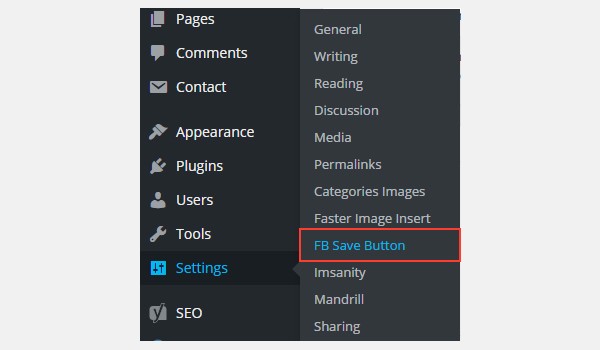
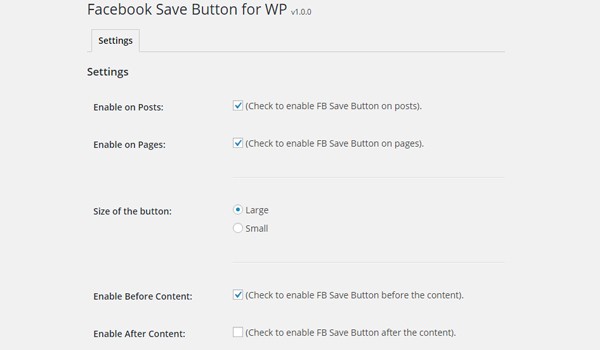
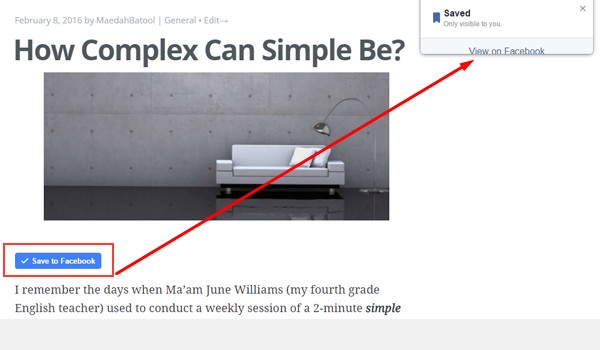
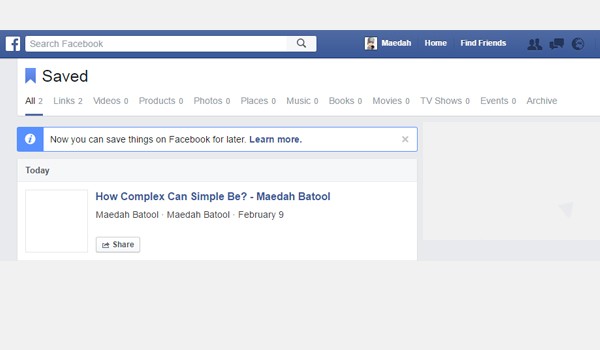
says:
Hey, Maedah!
Thanks a lot for the review. Seriously, it’s mind blowing. I think you put more effort in the review than the post I myself wrote about the introduction of this plugin. Going to link you back.
says:
Thanks for such kind words Ahmad.